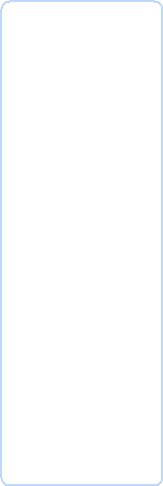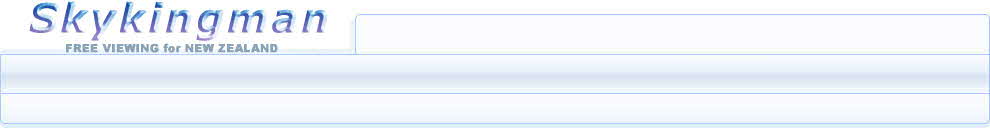
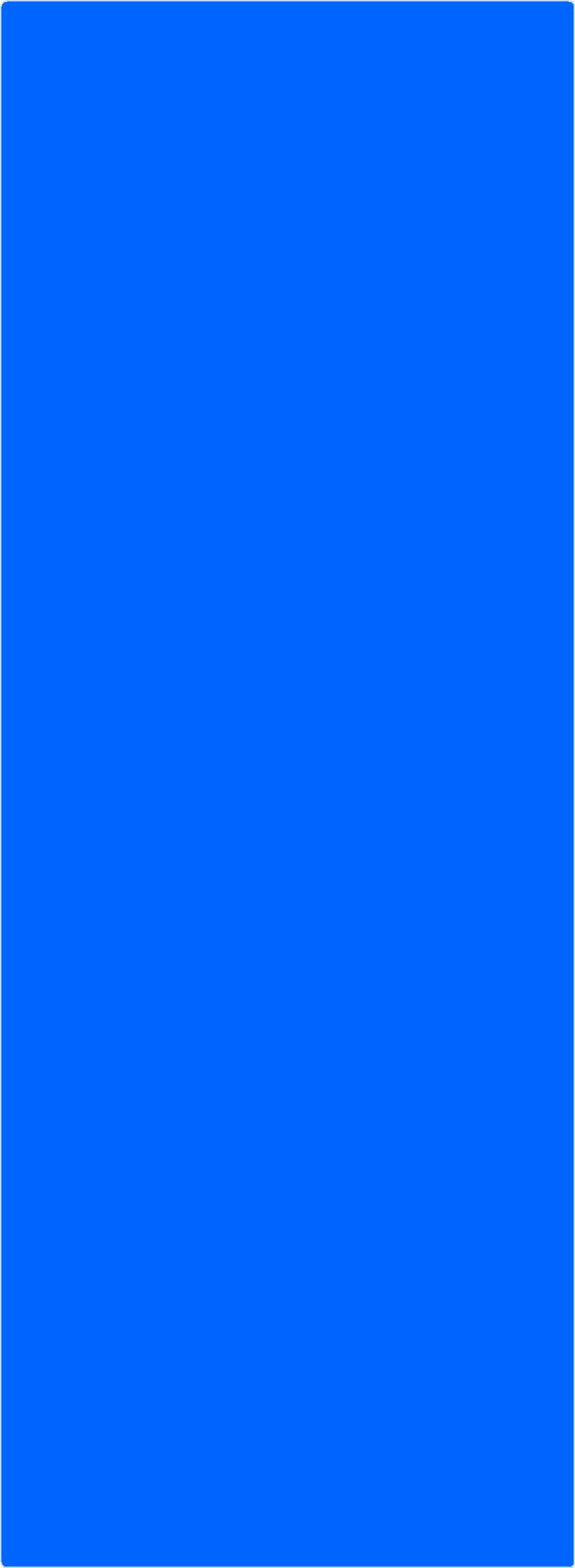
|
|
SUPPORT DOWNLOADS |
|
|
|
|
|
|
|
|
|
|
|
|
|
|
|
|
|
|
|
|
|
|
Dish Install see Installation YouTube Video Here Note: press pause II to allow the video to download before playing. |
|
|
|
|
|
|
|
|
|
|
|
|
|
|
|
|
|
|
|
|
|
|
|
|
|
|
|
Dish Install: How to Align a dish to the FreeView Satellite |
|
|
|
|
|
|
|
|
|
|
|
|
|
|
|
|
|
|
|
|
|
|
|
|
|
|
|
Freeview Facts |
|
|
|
|
|
|
|
|
|
|
|
|
|
|
|
|
|
|
|
|
|
|
|
|
|
Vu+Solo2 HD Two Tuner Receiver |
|
|
|
|
|
|
|
|
|
|
|
|
|
Vu+ Solo2 Vix NZ Firmware 17 May 2018 |
|
|
|
|
|
|
|
|
Vu+SOLO2 SATELLITE RECEIVER |
|
|
|
|
|
|
|
|
|
|
|
How to install Firmware above |
|
|
|
|
|
|
|
|
|
|
|
|
|
|
|
|
|
|
|
|
NZ Receiver Guide |
|
|
|
|
|
|
|
|
|
|
|
|
|
|
|
|
|
|
|
|
Vu+ Solo2 manual |
|
|
|
|
|
|
|
|
|
|
|
|
|
|
|
|
|
|
|
|
|
|
|
|
|
|
|
|
|
|
|
|
|
|
Vu+Solo2 HD 2 Tuner Receiver |
|
Solution |
|
|
|
|
Record a HD channel within the 7 day published EPG detail. The issue is that the HD Channels have only NOW and NEXT programme information |
|
|
|
|
|
|
|
|
|
|
|
|
|
Vu+Solo2 HD 2 Tuner Receiver |
|
Solution |
|
|
|
|
The latest image appears to over-run the screen with menu text parts hidden |
|
MENUSetupSystemUser interfacePosition setup - Decrease value of width to about 680- Increase left/ right value until on left side the background of the blue eliminates the picture image below- Increase the width value so that the right hand side blue background covers image below. - Decrease value of height to about 545- Increase Move Up/Down value until at the top the background of the blue eliminates the picture image below- Increase the height value so that the bottom of the blue background covers image below. Save settings |
|
|
|
|
|
|
|
|
|
|
|
|
|
|
|
|
|
|
|
|
|
|
|
|
|
NEW Multiview 12v HD Receiver |
|
File information |
|
|
|
|
Has 2 x USB sockets with one on the front |
|
|
|
|
|
|
|
|
Channel list update 1 June 2018 |
|
|
|
|
|
|
To Update box- Click on DOWNLOAD left and unzip file.- Copy sdx file to a USB stick Plug into front of box and power on the receiver- Press menu on remote- Scroll Right to Plugins- Scroll down to Upgrade By USB - SCROLL left once - Scroll Down to TP Prog - Scroll Right and select file called NZ Channels_June2018.sdx - PRESS OK - Wait till finished and restart receiver. |
|
|
|
|
|
|
|
|
|
|
|
|
|
|
|
|
|
|
|
|
|
|
|
|
|
|
|
3 file UPDATE for receiver from April 2015 to August 2016 |
|
|
|
|
|
|
Instructions to load 3 file UPDATE above |
|
|
|
|
|
|
Basic users manual |
|
|
|
|
|
|
|
|
|
|
|
|
|
|
|
|
|
|
|
|
|
|
|
|
|
|
|
|
|
|
|
|
Satlink / Openbox 12v HD Red Receiver - Old model |
|
Historical File information |
|
|
|
|
Receiver has only one USB slot on back |
|
|
|
|
|
|
|
|
Channel list final update August 2016 - Install Info |
|
|
|
|
|
|
|
|
|
|
|
|
|
|
|
|
|
|
|
|
|
|
|
|
|
SATLINK 4000 Downloads |
|
Historical file information |
|
|
|
|
|
|
Satlink 4000 Channel last update supported |
|
|
|
|
|
|
|
|
|
|
|
|
|
|
|
|
|
|
|
|
|
|
|
|
|
SATLINK 2800 Downloads |
|
Historical file information |
|
|
|
|
|
|
Original Ch lists to get update see instructions below |
|
|
|
|
|
|
Instructions: Firmware & Channels |
|
|
|
|
|
|
Instructions: Installation of Receiver to Dish |
|
|
|
|
|
|
|
|
|
|
|
|
|
|
|
|
|
|
|
|
|
|
|
|
|
LED TV 19” Downloads |
|
File information |
|
|
|
|
|
|
TV Channel upgrade |
|
|
|
|
|
|
Instructions: TV Channel upgrade |
|
|
|
|
|
|
|
|
|
|
|
|
|
|
|
|
|
|
|
|
|
|
|
|
|
GPS Download |
|
Download information |
|
|
|
|
|
|
Note the file is 80 meg and may take some time |
|
|
|
|
|
|
Instructions: How to load NZ maps |
|
|
|
|
|
|
|
|
|
|
Now you can buy Direct from us |
|
|
Help Desk |
Free to View NZ shop guarantee ~ the best & lowest prices of satellite equipment in New Zealand
Phone: 027 493 7025