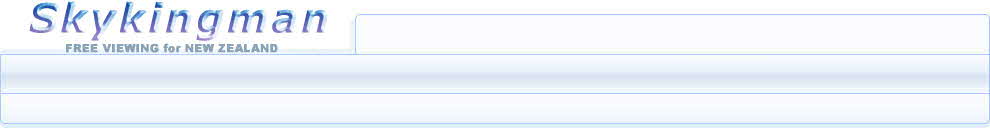
|
This Page is being updated providing user support. |
|
If you cannot find the answer below email us. |
|
|
|
QUESTIONS & ANSWERS relating to Satellite receivers |
|
Q: New Channels and Channel changes July 2016. Check the Help desk page for the Channel downloads which have the latest and more than described below. |
|
A: YES... Prime has moved frequency to 12519H You can get it back by adding a SKY frequency TP 12519 Hor SR22500 and then scan this frequency. Do a scan with FTA = Yes Never do a Blind scan on our receivers. On the Same TP Frequency with Prime are Bravo and The EDGE TV. Scan 12518H for the DUKE channel. Note TV4 is renamed as Bravo and Bravo+1 |
|
|
|
Q: SCANNING FOR CHANNELS. I did a Blind Scan on my receiver and lost all my channel order. Can I get it back. |
|
A: No you should not do a Blind scan unless you are a professional installer or have experience with satellite setups. SCANNING FOR CHANNELS: Do a Preset scan and also set FTA only to YES. For Freeview scans one can apply the setting for the Network scan to YES. We have new downloads for Channels for the current receivers we sell. |
|
|
|
Q: If I am having problems with getting the SATELLITE receiver to work, should I reset the receiver to the manufacturers default setting |
|
A: No you should not as you will loose all the NZ settings. Firstly look for a problem in either your aerial connections, the LNB frequency (the thingy that points at the dish) not being set - see instructions with the receiver to change, or finally the dish being off alignment. This happens occassionally. Consult with your retailer or the help number listed on this web site and they can further advise on the best solution. |
|
|
|
Q: Im getting a “7U” displaying on the receiver and nothing seems to respond. Whats the fix? |
|
A: You have inadvertantly pushed the TV/AV button. By repressing it, the remote is restored to full function. Good trick to stop the kids playing with the remote. Even an adults trap. We no longer stock the Coship brand. |
|
|
|
Q: Can I use an unused SKY Dish to receive FreeView? |
|
A: Yes you can and you DO NOT have to touch or reposition the dish. Just Plug in the pretuned SATLINK receiver and its all go - straight off. |
|
|
|
Q: Are these the offical Freeview approved boxes? |
|
A: All of our satellite receivers are compatible and dont have MHEG5. MHEG5 provides the same EPG display on different brands of receivers. Whats the difference? . . The biggie is price difference. On screen programme wise visually nothing. All have TELETEXT and all have EPG. Differences are in unit size and remotes. No picture quality difference on Composite. The big plus for us is our receivers Change channels significantly faster and they have lower power consumption. Our receiver has higher quality outputs in sound and video above the normal. All our new receivers have HDMI output which provides the very best quality output to your modern flat screen TV. |
|
|
|
Q: Will the SATLINK 2700 or 2800 units provide outputs of more than one channel at a time? Say, watch TV1 while recording TV2. |
|
A: No, not any Satellite receiver without Twin Tuners. Usually these are twice the price and more with a builtin HDD (Hard Disk Drive) ability. Try our Vu+ Duo Satellite receiver if you want this ability and more. Record up to 4 channels at once and watch another. |
|
|
|
Q: What is EPG? |
|
A: EPG stands for Extended Programme Guide. It provides an 8 day display or listing on screen / screens including programme name, date, time and programme synopsis. |
|
|
|
Q: Does it have the offical Freeview epg or another version? What is MHEG5 connection? |
|
A: The SATLINK 2700 & 2800 receivers have a VERY GOOD EPG but not MHEG5 which replaces and does the same function with a different display format of the Extendard Programme Guide. MHEG5 slows down the response of the receiver to channel changes and to view EPG information This is why in our research, we decided not to put MHEG5 in the SATLINK 2700 and 2800 for NZ FreeView. |
|
|
|
Q: Can I connect my Sky receiver and our receivers to the same dish? |
|
A: Yes you can with a choice of three methods: 1. Connect the dish to the SATLINK receiver and with the receivers loop output run a cable to the Sky Satellite Aerial input. 2. Use a splitter in the cable from the dish to feed the both receivers LNB inputs. 3. Some LNB’s (quad) have multiple outputs off the same satellite. One of these outputs can feed our receiver. |
|
|
|
Q: What is involved in connecting it up? I have the Sky Digital dish already. Does it need a technician? Or are there enough instructions included with the box? Does the decoder, or in this case MySky, have to be disconnected each time one wants to watch the Freeview? |
|
A: Easy to connect. The Satellite receiver has a loop output. Run a new aerial cable from the Receivers loop out to the Sky receiver LNB in. You can run both receivers connected together & view individually selected ch's on different TV’s. A second method is to split the signal with a splitter box and feed each receiver’s LNB inputs. This also allows independent viewing. A third method is to connect to a LNB (quad) which has four outputs off the same satellite. One of these outputs can feed our receiver |
|
|
|
|
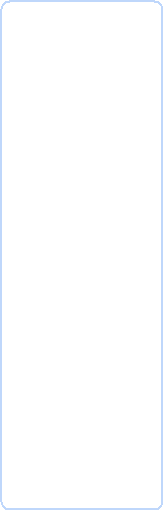
|
|
Now you can buy Direct from us |
|
|
Question and Answer |
Free Viewing NZ shop guarantee ~ the best & lowest prices of satellite equipment in New Zealand
Phone: 027 493 7025